Part 3
I'm currently sitting in the Sun Microsystems Solution Centre in North Sydney, waiting for a backup to restore. Ah, how much of an IT engineer's life is spent waiting for a computer to do something! However, I can at least improve the shining hour by going on with my survey of information organizers for Mac OS X.
There's nothing like trying to explain something to someone else to make you think about the subject seriously and thoroughly yourself, and I've been thinking a lot about the sort of documents I'm trying to organize. I've come to the conclusion that much I what I want to store in my perfect organizer is what is called "ephemera" in library circles. Ephemera, to a librarian, is the scrap paper of the book world: flimsy pamphlets, flyers, brochures and such. If you work in the archives area of a library, ephemera includes things like ticket stubs and hand written notes. All are small, designed to be transient, and therefore difficult to store long term. For example, theatre programs are often produced on low quality paper, which deteriorates quickly. Preserving such documents for posterity is technically challenging. But these are the very documents that can illuminate the social history of a culture for future generations.
Libraries usually have special arrangements for storing ephemera, which are usually too fragile to stand on a shelf next to hard bound books; these arrangements include things like acid free envelopes, special binders and dedicated shelf space. And the application that I am looking for is to store the ephemeral scraps that I collect, safe from getting lost among the bigger items, but findable when I want them.
The next application on my list is MacJournal . The current version is 4.1, available for download at $US34.95. This product is really aimed at the person who want to keep a diary, and needs blogging and podcasting tools as well. The interface is quite pleasant:
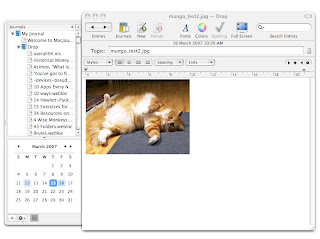
and it certainly has a flexible tool bar:
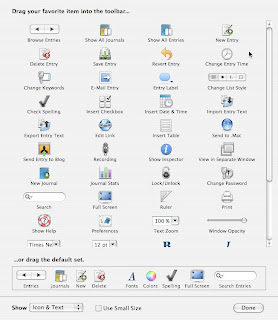
For document management, it's about at the same level as Mori: it doesn't render HTML at all well, and it can't preview spreadsheets or Open Office documents (.xls or .sxw). MacJournal can import and preview Photoshop files (.psd), but I couldn't find a way to resize an image in the window, so for a big picture you only see the top left hand corner. There is a vertical scroll bar, but no horizontal scroll.
MacJournal has some of the nicest documentation I have seen, and the application is stable (no crashes during testing). But it is not the application for which I am looking.
Eaglefiler looks very promising. The tested version is 1.1.6, selling for $US40. The interface is uncluttered:
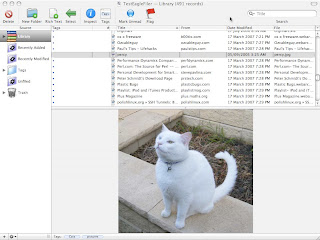
and Eaglefiler has a couple of other windows. One is the Error window, which I like a lot. When I started testing, I loaded a few documents individually as a sanity check. Then I pointed Eaglefiler at a folder of about 450 files, and left it to import. When I came back to check, the error window told me what had failed and why:
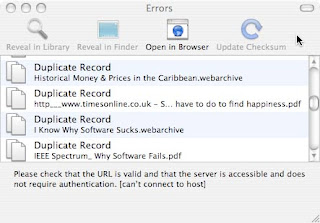
an application with the smarts to avoid loading duplicate files will be very helpful. Eaglefiler also has a "drop pad", to which you can drag and drop files that you want imported to the application. Eaglefiler allows you to have multiple "libraries", and you can choose which library you want to drop a document into:
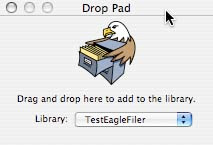
Eaglefiler rendered HTML perfectly on every page I tried. The handling of an Omnigraffle diagram was less perfect: the preview showed me the raw XML, which was not at all what I had expected. A Word document was displayed correctly, but Open Office (.sxw) and Excel (.xls) documents could not be previewed at all (Eaglefiler called the external to open the documents).
Eaglefiler stores files individually, in dedicated folders, and uses an SQL database to manage files and their contents. This meets my criteria for separate storage, and ensures that I can get files out of the application in the same format that they went in, because Eaglefiler does not alter the formats. Eaglefiler also supports AppleScript, sub folders, and tagging. The one thing it lacks is any support for encryption. EagleFiler is very, very close to what I am looking for: can any thing else get closer?
Yojimbo version 1.4.2 costs $US39 for a single user license, which gives one user the right to use the software on multiple machines. The Yojimbo interface is straight forward:
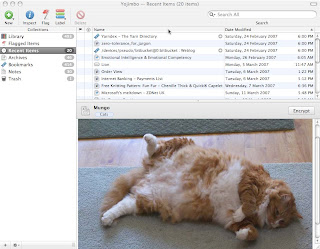
and there are numerous ways of getting information into the app. One is the Drop Dock, which appears as a tab at the side of the screen, and pops out when a file is dragged to it:
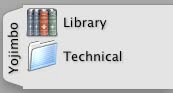
The Drop Dock allows you to frop files into the main "Library" or into individual folders, which is handy. However, I've noticed that the Drop Dock has a tendency to get "stuck", so that it no longer pops out when you drg something to it. This seems to happen if the machine has been asleep, which my laptop is at least once every day. The only way to wake the dock up seems to be to restart Yojimbo.
Yojimbo also has a "Quick Input Panel", which can be brought up by pressing F8. So you select a URL, copy it and hit F8, and Yojimbo realises that you are saving a bookmark, and presents you with:
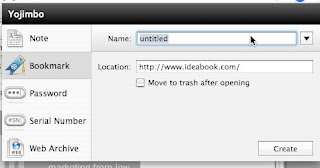
And it can detect if you are copying a chunk of text, in which case it will present you with a note template instead. Yojimbo also comes with two bookmarklets for your browser (Safari, Camino, FireFox or OmniWeb), one to create a bookmark in Yojimbo, and the other to create a web archive. You can drag files into Yojimbo, or import them, and there is also AppleScript support. Getting information into Yojimbo is a breeze, until you try to bring in an image. Images can only be stored if you first create a Note, and then drag the image to the Note. The nice folks at Bare Bones Software tell me that this rather odd oversight will be addressed in a future release.
Yojimbo supports encryption at record level, which is a big plus for me. It supports tagging and folders (called Collections). It can import and preview a wide range of document formats, including Word, PDF, Web Archive, Text, JPEG, and TIFF. The HTML rendering is good. It imported an OmniGraffle diagram, but previewed it as raw XML, and it could not preview either Open Office or an Excel Spreadsheet.
Yojimbo stores its information in an SQL database; documents appear to be exported consistently, but I can foresee problems if the database gets corrupted. However, the application is easy to use, the documentation is good, and I like it a lot, except for a few annoying details....
Yojimbo does not support sub-folders. This seems very strange for an application that is in every other respect so flexible. Nor can it import entire folders of documents, which can make the initial import phase a tad annoying. Yojimbo cannot detect duplicated documents. There is no facility for multiple "Libraries": everything is stored in one database.
Like EagleFiler, Yojimbo is very, very close to what I am looking for, and if the two apps could just merge their feature sets I think I would be happy. In reality, I may finish this exercise by having to make a decision about which features are most important to me....
More reviews in a few days, and again, many thanks to all who have sent in suggestions.

4 comments:
I have been following your reviews, and as an EagleFiler user, I asked about encryption at the EF forums. The answer is that it's planned, but not for a while.
What I really like about EF is its great caching of webarchives: it goes around some bugs in webkit to make sure they are nicely displayed most of the time, even offline. I've come to rely on this quite a bit. The support for multiple libraries is also a plus. And the developper is amazingly responsive.
I have been enjoying your critique of these programs. I also have not found the perfect one for my needs. Although I wanted to give NoteMind a chance I agree that its demo mode makes that rather difficult. Thanks for pointing out EagleFiler; I had not heard of it before.
I will also be interested in what you have to say about Tinderbox.
Renae
when EagleFiler gets smartfolders (supposedly soon) it's going to be even more brilliant.
I find your way of presenting the softaware more interesting than the software itself ! Completely smoothe, bright and unagressive. Thank you for writing this way.
Post a Comment