Part 4
Welcome to part four of my reviews of Mac Litter Sorters. If you've only just started reading, please read part one, so that you are familiar with the opening statement of requirements. Having re-read this post, prior to hitting the "Publish" button, I notice a few rather partisan remarks. I should probably make a clear declaration that I am not now, nor I have I ever been, in any way, shape or form affiliated with any of the authors of the software that I am reviewing. Nor am I associated with their employers or other commercial connections. These are my personal opinions, and mine alone (my employer isn't involved, either).
I seem to be getting nearer the bottom of my original list of candidate applications. However, I'm going to add a few more:
Boswell
Caboodle
iOrganize
Curio
Going on with the original list we reach SOHO Notes from Chronos, which is the successor to the Sticky Brain application. A license costs $US39.99, and to be blunt, the application is not that impressive. The interface is unremarkable:
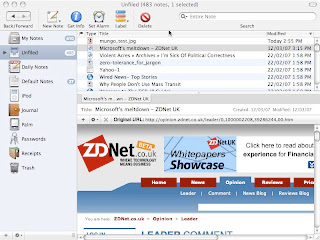
but I could have done without the clutter of preconfigured icons down the left (you can delete most of them). SOHO Notes can import folders of documents, though it can't detect duplicate documents. There is support for subfolders, and folders can be renamed. SOHO Notes can preview PDFs and Word documents, but not Excel spreadsheets, OmniGraffle diagrams of Open Office files. Previews of large graphics don't work well: you see the top left hand corner of the picture, though there are both horizontal and vertical scroll bars. HTML rendering is good.
But there is no tagging! Also, no encryption or AppleScript automation. And the application is slow, much slower than Yojimbo or EagleFiler with the same content. Sorry, too many missing features, on to the next application.
Boswell version 4.0.1 has the unmistakable look of an application ported from Mac OS 9 by someone who is not much interested in interface design:
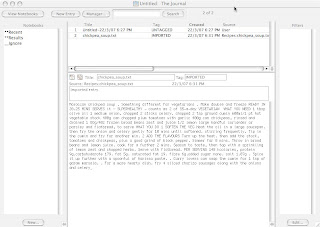
The price is $US99.95 per license, which for the feature set offered is ambitious to the point of delusion. Boswell manages text, but the vast majority of the information I have to deal with is not in text format, and I very much doubt that anyone else lives in an all-text world. Boswell cannot store anything but text, and it doesn't even handle the formatting of that particularly well. Not even close to the requirements. Next.
Tinderbox version 3.6.2 costs $US198. Yes, you read that correctly, $198. However, this is an application not quite like any other I've so far reviewed. Tinderbox is more like a cross between an outliner and a mind mapping application, rather than a litter sorter. It comes with a 238 page user manual and a steep learning curve. Here is one view of the Tinderbox interface (many others are available):
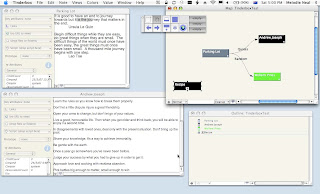
If you are not familiar with mind mapping, may I make a couple of suggestions? First, do a little research on the concept of mind mapping. The nice people at James Cook University have thoughtfully made some online study resources available here. Next, get hold of a copy of one of Tony Buzan's books, either "How to Mind Map" or "The Mind Map Book" (he's written others, but I'd start with those two), which should be available in almost any good bookshop. Get a few large sheets of paper, and a selection of coloured pencils or pens, and try a few manual mind maps. If mind mapping doesn't work for you on paper, I don't think it will work for you in software.
If I were going to write a book, I would probably be glad of something like Tinderbox to help me organize my content. Tinderbox is designed to organize notes, and make links from notes to other objects (document, URLs, other notes). It supports AppleScript, and I doubt that anyone could get full value out of it without knowing AppleScript reasonably well. But is not suitable to manage the ephemera of the life electronic. It makes links to files, rather than storing its own copies, and it can't import most formats directly. What it does is very clever, and if I had a week to learn to use it, I think I would find it useful, but not for the task at hand.
Caboodle version 1.1 costs $US14.95 for an individual license, which is certainly at the reasonable end of the price scale. It is a little too limited for my purposes, which is a pity because it has some nice features. The interface is straightforward:
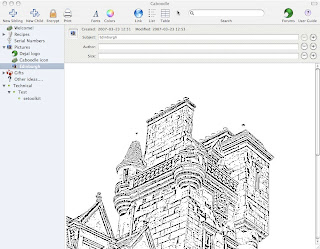
and it supports nested objects - Caboodle doesn't do folders as such, but the nested objects certainly behave like sub folders. It also has the nifty feature of allowing you to add extra fields to its default objects. If you look at the graphic above, you can see buttons to the right of the fields at the top of the form. Click on a plus button, and you get an extra field:

you can change the default field label. Caboodle doesn't support tagging, but you could use the customizable fields to achieve a similar effect. Unfortunately, Caboodle doesn't resize large images on preview, and there is no horizontal scroll bar. It can import HTML, plain text, rich text (RTF), and Word documents, and it can preview those formats, but it can't preview a Web Archive, though it will store a copy. The same goes for Open Office documents, OmniGraffle diagrams and Excel spreadsheets: they can be stored, but not previewed. Caboodle supports record level encryption (and if they can do it in a $15 product, some of you guys in the $40 range could lift your game on this one). There doesn't appear to be any automation support, and the workflow is primitive (not even a print to PDF input). Still, for a budget product it's pretty good.
iOrganize 6.2.1 costs $US19.95. According to the testimonials on the developer's web site, this is the best note organizer on the market. I cannot begin to imagine what the author of that comment was thinking when they wrote it; possibly they were comparing iOrganize to some piece of Microsoft software. iOrganize is rather basic, poorly documented, slow and flaky. Caboodle is better, and costs less.
The iOrganize interface is the predictable three pane layout:
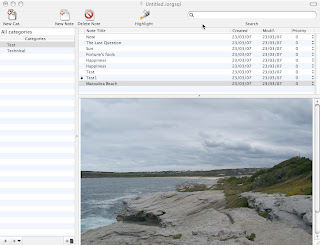
To add a PDF, you need to create a new Note, and then drag the PDF to the Note content pane. OK, that makes sense. What doesn't make sense is that if you change the Note title, and then drag the PDF, the PDF does not get saved. You have to create the new Note, drag the PDF, and then adjust the title. This is not documented, you have to work it out for yourself.
Importing a Web Archive is slow (I thought the app had crashed, it took so long), and the HTML rendering is poor:
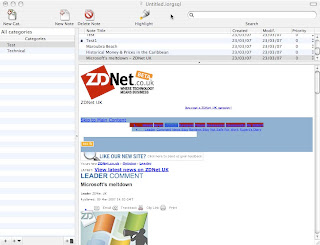
compare that with the Yojimbo version of the same page:
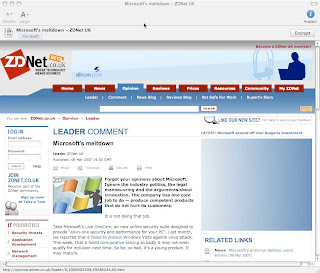
No tagging, can't import folders of documents, non-existent workflow, no automation. I wouldn't pay for this.
Curio version 3.2.2 is such an amazing piece of software that I am probably going to buy a copy, even though it is not what I started out looking for in the first place. Curio is one of those wonderful applications that you didn't know you needed until you found it. It has all the promise of Tinderbox, without the learning curve, and it's prettier. It is also more flexible in several ways. It's even cheaper (a bit), with licenses ranging from $US39 - $US129 depending on the feature set. I'm testing Curio Professional, the top of the line, $129 version.
The interface is sensible, and adjustable: here's a basic view:
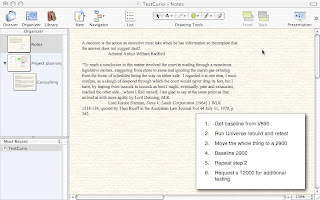
showing the Organizer pane on the left and the "Ideas" space on the right. There is also a Library pane, which appears at the bottom, and a floating Inspector panel. Here is a view with everything open:
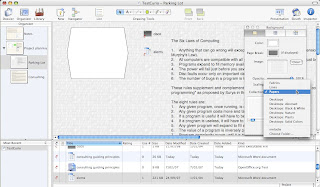
The red arrows to the left of the items in the Library pane mean that Curio has links to those items, but they are still in their original location in the file system. You can also embed an item into a Curio project, in which case it is copied into the project file, and the original link is severed. Once an item has become a Curio "Asset", it can be referenced by as many Ideas spaces or project as you like. Curio can preview a PDF, JPEG (and other graphics), or a Photoshop .psd. It can preview part of a Web Archive, but if you want to see the whole thing, it will open in Safari. Curio can't preview a Word document, or Open Office, Excel or OmniGraffle files. It can link to those formats, but Curio isn't designed to store files, it's designed to support visual thinking. Consider this screen shot:
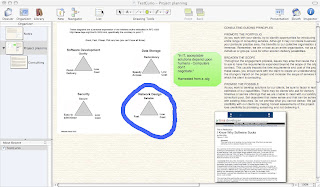
The graphic on the left (the one with the triangles) is a Photoshop .psd, dragged into the the Ideas pane. The green octagon next to it is a shape drawn in Curio itself, with text cut from Circus Ponies Notebook and pasted into the shape. The text to the right of that is a cut and paste from a Word document (note: I could not cut and paste from an Open Office document), and the image below that block of text is a Web Archive, also dragged into the pane. The thick blue line around the bottom right hand triangle was drawn using the Curio paint brush tool. You can drag objects around in the pane, and resize them on the fly:
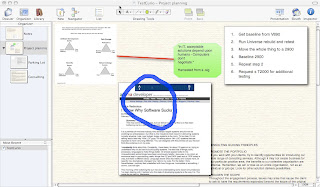
Note that the blue line stayed put when I resized the Photoshop graphic. You can use Curio to scribble on documents, without actually touching the document. The list to the right of the graphic was created with Curio's list tool. There is a tool in Curio to draw almost anything you want (and it supports graphics tablets: I don't own one, but I feel the need coming on), and to reformat anything from fonts to Ideas space backgrounds. You can also create new documents from within Curio, and it will call the appropriate application for you - Word, Pages, Excel, OmniGraffle, etc. Curio supports tagging, includes a search mechanism and has so many other features that I can't begin to cover them all (and I suspect I may be starting to rave a bit here). Curio does not meet the requirements listed in the first part of this series of posts, and I wish it had better integration with Firefox, but I am still deeply impressed with this piece of software. Curio has a 15 day demo, and I shall be giving it a work out for the next two weeks. I will post a separate assessment of Curio later, but this is feeling very much like love at first sight.
It is Sunday night here in Sydney, and I shall be on a training course (Sun Virtualization Technologies) for the next two days, and then working on a proof of concept on Wednesday. It may be next weekend before I can continue this series of reviews, and I still have a few applications to test. I'd like to wrap this up soon, so if anyone has any more applications to suggest, tell me ASAP. Next on the list: TAO....
