Part 2
I would like to start this post by discussing the two applications that I use regularly: DEVONthink Pro and Circus Ponies Notebook.
I've been using these two applications, or their earlier incarnations, since 2004. I bought licenses for both products early in my life as a Mac user. I can't be certain that I would buy them if I were converting to Mac this year, instead of 2004: at the time they were the best apps I could find to meet the needs I had at that point. Since then I have got used to them, and they feel "normal" to me. My working habits have adapted to the applications, to some extent, and once something has become "normal" in one's frame of reference, it takes a seismic shift to change that view. I haven't found an application sufficiently better than either DEVONthink or Notebook to make me willing to go through the upheaval of changing.
DEVONthink Pro is currently at version 1.3, price $US79.95. I use it principally for the management of technical documents. When I was still running Linux and Windows (dual boot), I maintained a common file system where I kept technical documents in a simple tree structure, with a basic HTML contents page for each major node. This enabled me to retrieve things in a browser, but gave me no indexing. I always seemed to have a big "unfiled" component, where I hadn't had time to update the HTML, and I had to be rigorous about subject filing if I wanted to be able to find anything. When I started testing DEVONthink, that entire repository got imported first up, and we really never looked back.
The interface for DEVONthink Pro offers several different views. I use this one most of the time:
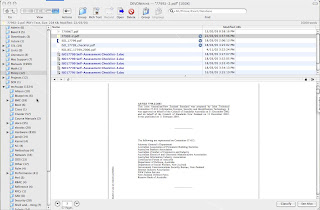
You can preview the document in the bottom pane, before deciding whether open it in the default viewer. DEVONthink is fast, handles huge quantities of data, supports sub-folders, will import entire folders of documents, and will let you get documents back out in the same format that they went in (mostly - it just handed me back a Word document where some of the formatting was a bit off. Nothing too bad, but not perfect, either). It can store web archives, as well as weblocs.
What it doesn't do, and the reason that I don't use it much more, is:
- Store Open Office files, Omnigraffle files or Excel spreadsheets.
- Support any sort of encryption.
- Support tagging (though it does have a classification feature, but this is not the same thing). It does have 7 "Labels" available, which you can redefine, but 7 is not enough for my purposes.
I don't find that it lends itself to note taking (Devon Technologies make a different application for note taking, which I tried and did not like).
DEVONthink is excellent for the structured management of particular types of document (I wish it was more flexible about exactly what documents it will take). It's not good for organizing odd scraps: it's like using a compactus to store loose pieces of paper.
Circus Ponies Notebook (version 2.1, price for a standard license $US49.95, academic licenses and family packs available) is perfect for note taking, and adequate for managing a few PDFs, but it is not suited to heavy duty document management. The interface is a note book, like this:

The sections can be expanded and collapsed:

The tabs down the right hand side can be added and deleted, the colour and style of the "paper" can be changed (also fonts and just about anything else visual). You can import certain types of documents, such as Word or text into Notebook, but the formatting may not be preserved very well (and you can't get "the same" document back out again). Alternatively, you can just drag a document in, and it will be handled as an attachment: you will be able to see a link to it, and possibly a preview, depending on format, and if you want to open the file it will open in the default viewer.
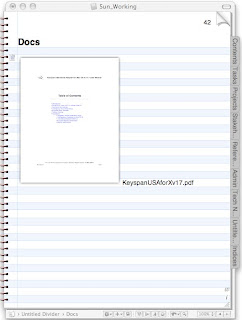
This is fine for small quantities of information, but not for thousands of documents. I use Notebook for a few specific tasks: day to day notes - anything that might otherwise get written on a piece of paper, from shopping lists to phone messages. I also use it to capture small pieces of text such as aphorisms and quotations. I sometimes draft documents in Notebook, and it is invaluable for storing the output of various diagnostic commands and bits of log file from the systems that I am working on - odd chunks of unformatted data that I will need later. There is always a working notebook open on my desktop, and things often get parked there until I can deal with them properly. A key contribution of Notebook to my smooth daily work flow is the ability to keep multiple Notebooks, and open and close them independently. That means that I can keep a Notebook called 'Acme Industries", in which I track whatever I am doing for Acme, and another Notebook for "Big Competitor", in which I manage whatever I am doing for them. When I arrive on a customer's site I just open the appropriate Notebook, making sure that any inappropriate Notebooks are closed. This prevents customer's seeing one another's information by shoulder surfing while I am working, and gives me the added bonus that when I close a job, I just archive the Notebook along with the rest of the project documentation.
Circus Ponies Notebook is a great application, and I highly recommend it when used for the right tasks. But it is not the organizer of my dreams.....
Which brings us to the next candidate, Journler.
Journler (testing version 2.0.2) seems to be targeted more at note taking, blogging and keeping a diary than at document management. It is free for personal use, which is extremely generous of the developer; a non-personal use license is only $US24.95. The interface is attractive:
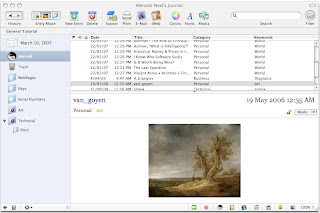
and almost everything from the Category names to the folder icons can be customised. Journler appears stable (no crashes during testing), it supports subfolders, encryption and AppleScript, and for the purposes it declares in its introduction it is probably very good. But a document stored in Journler may not be retrievable in the original format: a Photoshop file (.psd)or spreadsheet (.xls) cannot be exported in that format, only as .rtf, ,pdf , .html, .txt or .rtfd. Journler has features I do not need, and lacks features I do, and so I must pass it by. I note that there is a new major release due later this month, and I certainly look out for it; however, a quick look at the beta suggests that the handling of different document formats is no better, and that support for encryption has been removed!
Voodoo Pad
Voodoo Pad Pro (tested version 3.0, price $US49.95) is a wiki. I like wikis in their place, but document management is not it. Voodoo Pad allows you to link files to a web page, but the linked files remain in their original location on the hard drive. This is good, in that that the format doesn't get changed, and you can get the same document back out at a later date, but bad in that you can't tell which files "belong" to Voodoo Pad (I suppose I could create a dedicated subdirectory for files I want to manage with Voodoo Pad, but then I have to be careful to drop input files there. No, I don't think so.)
There is encryption support, but no document preview - everything opens in an external viewer.
If I had a few days to tinker with the application, I'm sure I could get reasonable functionality, but "out of the box", it's just too raw. I also think it is over priced. Next.
Mori
Mori (tested version 1.5.1, proce $US39.95) bills itself as a digital notebook. It doesn't go out of its way to look like a paper notebook, such as Circus Ponies Notebook, but it does allow you to keep (and open) more than one "notebook" at a time. For me this is a very important feature, and Mori also supports nested folders. The interface is good, with a highly customizable toolbar:
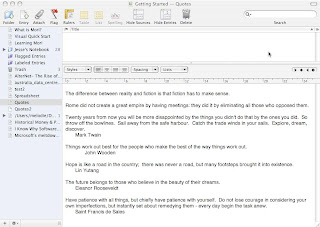
I do like the rulers. But there is no encryption, and the implementation of HTML support is very weak. Many web pages that I imported rendered very badly in Mori. For example, here's a page rendered by Yojimbo:
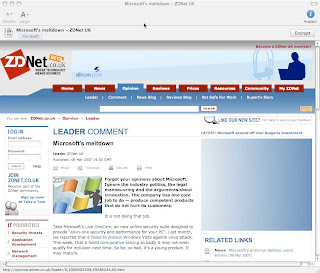
and here's the same page rendered by Mori:
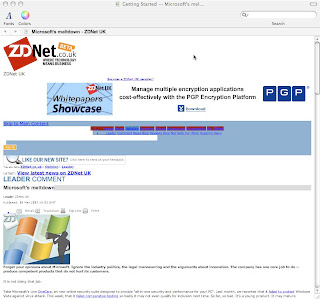
I had expected better. Mori has no print-to-PDF workflow, and it can't import either Excel (.xls) or Open Office (.sxw). It can link to these file types, and open them in their default viewers, but naturally the files are not indexed or searchable. File export supports .rtf, .webarchive. .xml, .doc, .rtfd,. html, OPML and .txt, which is better than some competing applications, but still not flexible enough for my needs.
As a digital notebook, Mori is pretty good, but for serious document storage or handling anything where formatting is critical it just can't cut it. Still, it has some excellent features, and will suit many users perfectly. I have to say that if I had found Mori when I was first shopping for a notebook application, I might have bought it instead of Circus Ponies Notebook, though Mori can be a bit slow sometimes, particularly when rendering HTML. However, Circus Ponies Notebook does have one feature that really works for me: an "index page", like this:
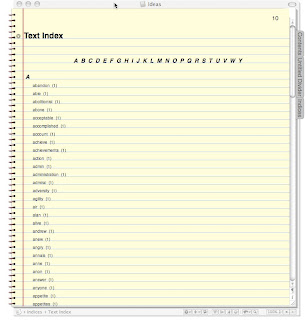
The automatically created index "page" can be used to look at the actual words in the document and how often they occur. I can see that not everyone will find this feature useful, but as a former librarian, sometimes I need to see the available words to know what to search for, if you get my drift. So at least for now, I shall continue to use Circus Ponies Notebook, while keeping a look out for further developments in Mori.
And I think that's enough for this post - more, much more, in a few days. Many thanks to those who have commented or emailed suggestions for other apps to look at: my list is getting longer!

No comments:
Post a Comment