Part 5
OK folks, here we go with part five, and I have to bring this to a conclusion soon: I urgently need to make a final selection so that I can get some work done. My currently preferred app has expired its demo period, and I am having to use a less satisfactory product until I get to the end of my reviews. No candidate application has so far met all my requirements (see Part 1), but there are still a few applications to consider. On the list we now have:
TAO
Notae
Sidenote
Scrivener
JournalX
Dossier
Process 2
TAO version 1.8 costs $US30, and describes itself as an outliner rather than a document management system. Specifically, it calls itself "T Advanced Outliner", and I have to say that this bold claim is well supported by the product quality. TAO comes with a little learning curve, but with good documentation, which is supplied as a TAO document. The interface is spartan in its simplicity, but yet all the features you might want are just waiting to be enabled. So you can go from this:
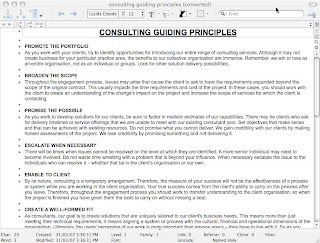
to this:
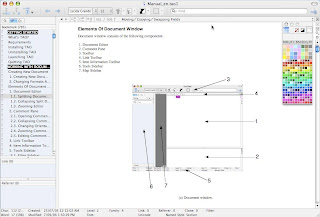
and more. TAO has a lot of features, including the ability handle outlined multi dimensional data, and if I were looking for an outliner, I would give it very serious consideration. If the developer were to turn his hand to the creation of organizer software, I would be most interested to see the results. Alas, the current product does not meet my needs, but it certainly deserves more attention.
Notae version 2.0.3 costs $US29, and it shows promise but lets itself down on the details. The basic interface is fairly plain:
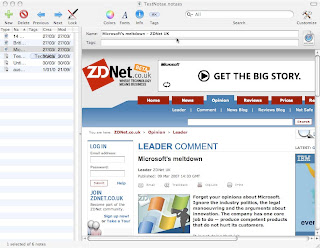
The scrunched up columns on the left are ugly and with the Tag Browser open, it becomes a bit messy.
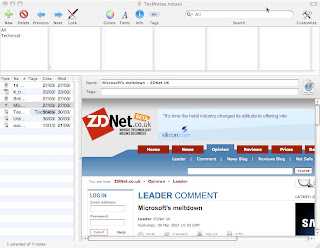
I think applications that implement their Tag Browsers as floating panes or pop out trays achieve a more appealing look.
Notae can import PDFs, Word documents, web archives, weblocs and various graphics. Excel, Open Office and other "foreign" file formats it doesn't handles usefully: you see a file icon, but you can't launch the application to open the file from inside Notae. Notae stores its content in an SQL database, and I'm assuming that it copies the foreign files into that database. However, you can't get them back out again. The preview of files is rather slow.
Sorry, this is not going to work for me.
Sidenote 1.7.2 is donationware. It's a nice little app, and while it only handles text, graphics and PDFs, for some people that will be enough. Sidenote lurks at the side of the screen, and pops out when you move the mouse near it. It doesn't resize big graphics, which is a nuisance, but the interface is clean and simple:
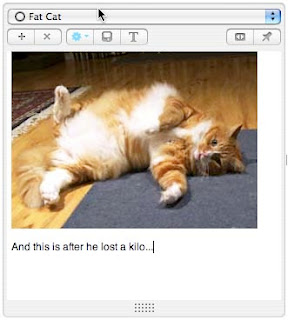
and here's a text note:
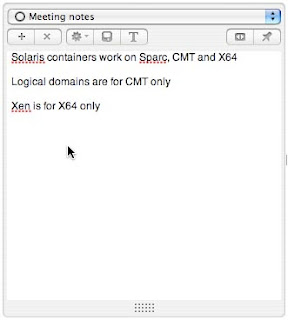
I would consider this more as a parking lot for stuff that you need to capture quickly and sort later. Not what I'm looking for, but Sidenote may suit you.
Scrivener version 1.02 costs $US34.99, and bills itself as a project management tool for writers. It imports images, Quicktime files, PDF, web archives, Word documents and text files. Unfortunately it converts Word documents to RTFD, so formatting may be lost. However, the HTML rendering on web archives is good. It isn't the application that I am looking for, but it does have some nice features. The interface is innovative (I mean that word in a positive sense, not in the silly way used by IT marketing people). There are several views. The corkboard view shows you a synopsis of each item, apparently pinned to a corkboard:
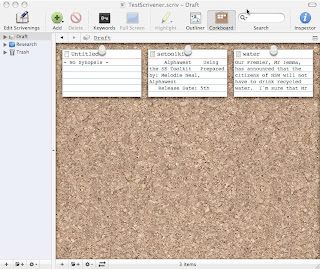
The outliner view looks like this:
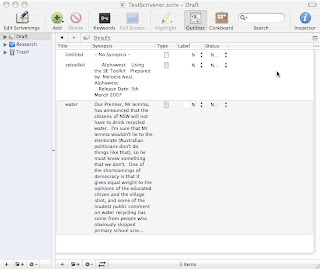
and in either view you can right click on an item and select "Reveal in Binder", which will show you where the item is in the panel on the left. A full screen view looks like this:
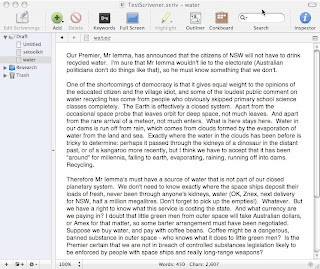
Scrivener also has a floating scratch pad:
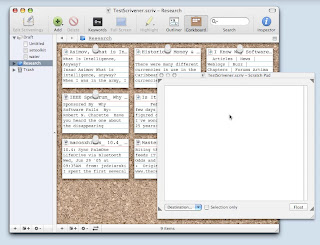
There a a lot of other handy features, such as the ability to take a "snap shot" of a Scrivener project before you make changes, and to roll back to that snap shot if your changes don't work out. Scrivener is designed to let you sort and reshuffle a large number of small pieces of information, and to collate them into larger documents. Scrivener isn't for me, but if you are a writer it may be for you.
JournalX version 2.2.9 costs 23€ (23 Euros, about $US30 according to Xe.com). It supports many file formats, including: QuickTime movie QuickTime audio support, most Text formats (pdf, txt, rtf, rtfd, doc, html graphics (jpg, pict, bmp, gif), PostScript (eps, ps), web archives and weblocs. All this and still no support for Pages or Open Office. I shall rant separately upon the subject of file format support.
The interface is simple, and not very flexible:
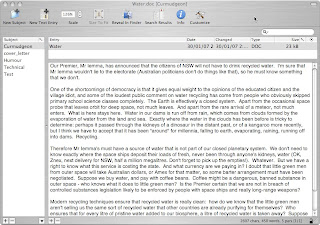
The pane at the left is the "Subject" area, and you import documents into Subjects. Unfortunately, attempting to import a Pages document called cover_letter resulted in a Subject called cover_letter, containing documents called Contents, index.xml and thumbs. There is no tagging, and no subfolders, though you can encrypt a database (but no record level encryption).
JournalX also has a floating "Subject Panel":

drag a file onto it, and it opens to reveal the current list if subjects. Drop your file on the subject of your choice:
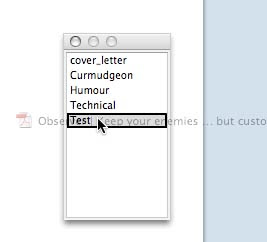
The wide range of input formats is good, and because JournalX stores its contents in a flat file structure, you can get things back out in the same format that they went in (except that Pages document, which has been converted to something unusable!) but JournalX doesn't provide several features that I cannot do without, particularly tagging and subfolders, and there is no encryption support.
Dossier version 2.3.1 costs $US25. Having tinkered with Dossier for about 20 minutes, I have to say that the developers need to spend some quality time with average Mac users, and find out how people expect software to behave. The Dossier folk appear not to have heard of (or perhaps have not understood) the Principle of Least Surprise, which I seem to think was expounded in E.S. Raymond's 'Art of Unix Programming'. This is a general principle, which can be applied almost any sort of design, and the bottom line is: "do the thing that will surprise the user least". So if I am working in a Dossier database called TestDossier2, and I select File->Import, when I select files to import, I expect them to be imported into the active database. I absolutely do not expect to be prompted for a new database name, which is what happens. Dossier then proceeds to import the files into the new database. This not helpful. Furthermore, if I import a file through the File->Import workflow or by dragging a file into the document pane, I expect the results to look the same. They do not. Here is the File->Import version of a document:
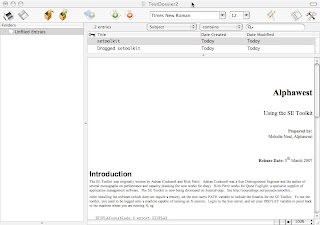
and here is the dragged version of the same document:
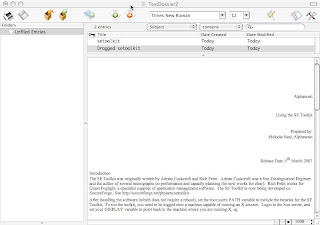
The documentation is sparce, there is no support for tagging or sub folders, and the whole application is just too basic and unfinished for serious consideration.
Process 2 version 2.0.2 costs $US39 and the developers describe it as "Your sublime outlining application". Their web site seems to have been afflicted with a marketing graduate, but if we ignore the "inner child" and "imaginative play" falderal, the product itself is quite interesting. It's somewhere between an outliner, a project management tool and a collaboration system. Multiple users on the same network can work on the same project (using Bonjour). The documentation is not long, but it's adequate because things work the way you expect them to work (see previous comment on Principle of Least Surprise). The interface is straightforward:
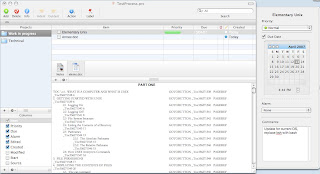
seen here with the Information panel popped out on the right. I have added a fairly complex Word document as a "Process Source", and the field codes have not been handled gracefully, but the content is readable. Adding a "foreign" document as a Source is handled sensibly:
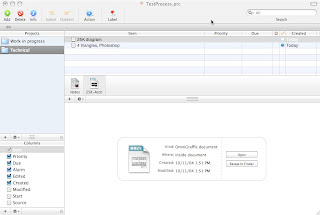
and Process knows which external application to launch to open a file for editing. Unfortunately, Process links to files in their original locations, and its ability to handle multiple file formats is a bit limited. Process can import OPML, OmniOutliner and Process 1 Data files. Process is able to export to OPML, HTML, OmniOutliner, RTF and TXT. It can link to other file formats, and it can preview some, such as Word and Photoshop. There is no support for tagging or encryption, and the screen refresh can be a little sluggish. Process doesn't meet my needs, but it has a lot to offer, particularly if you need a collaborative environment.
And that, I believe, is that: end of the list of applications. My Powerbook's hard disk is littered with discarded software and test documents and databases. I'm going to have a quick Google about, to see if I have missed any significant contender, and then I am going to make my final decision.
Forth coming posts will include:
- My choice of litter organizer: what and why.
- A rant on file format support in Mac applications (I can feel it building up).
- A general chat on other useful software and web sites that I have found as I have trawled the Internet looking for organizer software.

1 comment:
I'm eager to see the final result, thanks a lot for the series. I'm also glad it stops, you've added two programs to my tray of things to evaluate (Curio and Tao), which is something I try not to do too often ;-)
Post a Comment